Google chose different canonical than user – Search Console
- Home
- Case Studies
- byasn
- Google chose different canonical than user – Search Console
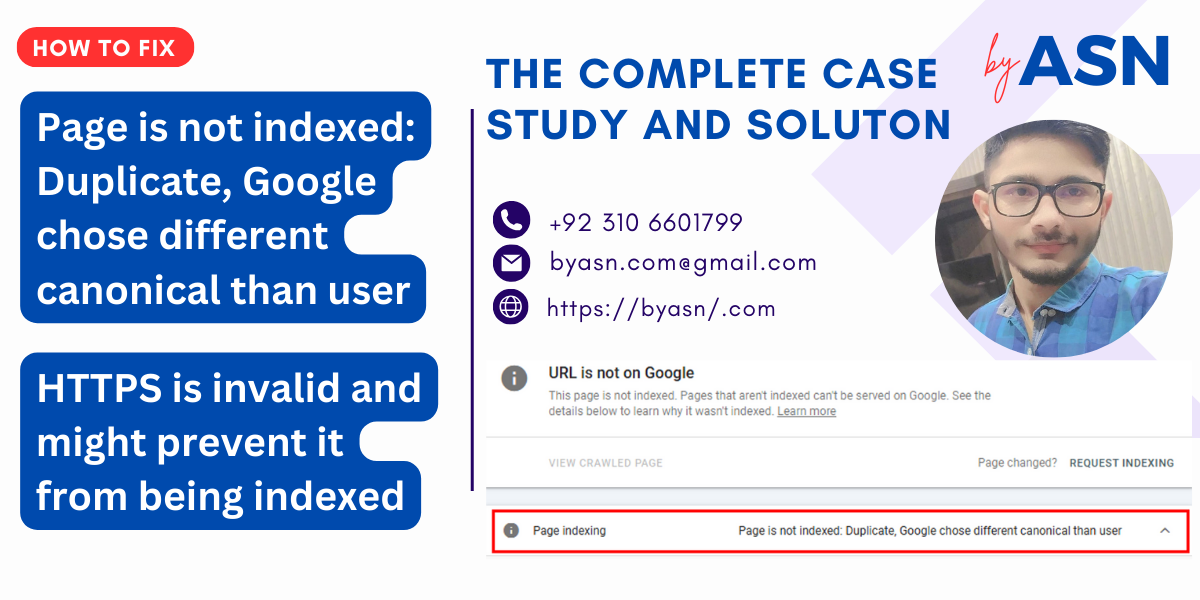
- Published :January 21, 2025
- Client :Sohail Bhatti
- Category :Google Search Console
- Website :https://aavotcom.info/
- Share :
My name is Ahsan Ali, and I specialize in advanced SEO strategies and problem-solving for website optimization. This case study focuses on addressing a common but critical issue reported in Google Search Console: “Page is not indexed: Duplicate, Google chose different canonical than user.”
Problem Facing in Google Search Console
A client reached out to me via TikTok, informing me that their website is not being indexed in Google Search Console. Additionally, their website’s sitemap is neither being discovered nor submitted by Google. This means that Google is unable to index any URLs from the website, and the sitemap is also not being recognized.
After understanding the client’s problem, I checked their website and logged into Google Search Console to track the issue. I used the URL of the homepage (domain name) in the inspection tool, and found an error related to the main URL. The error message was titled: “Page is not indexed: Duplicate, Google chose different canonical than user.” Additionally, I also encountered another error: “HTTPS is invalid and might prevent it from being indexed.”
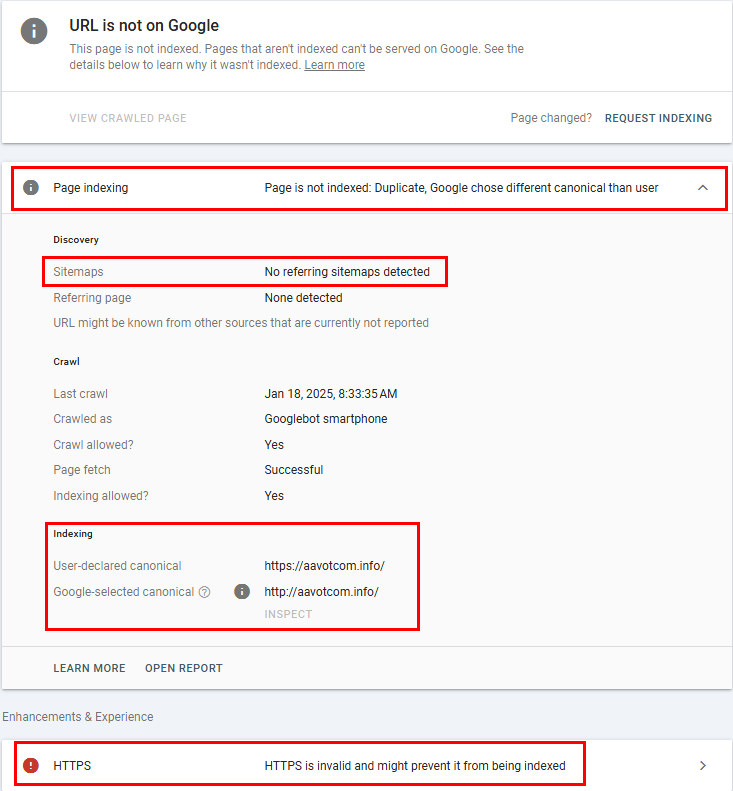
In addition, when I tried submitting the sitemap, it also failed to be submitted. The client was using the RankMath plugin for SEO on their website, and the sitemap was generated through RankMath. The sitemap URL was something like “domain name/sitemap_index.xml,” and the client had separately submitted a sitemap for posts. However, when I attempted to submit both sitemaps, I encountered errors with both.
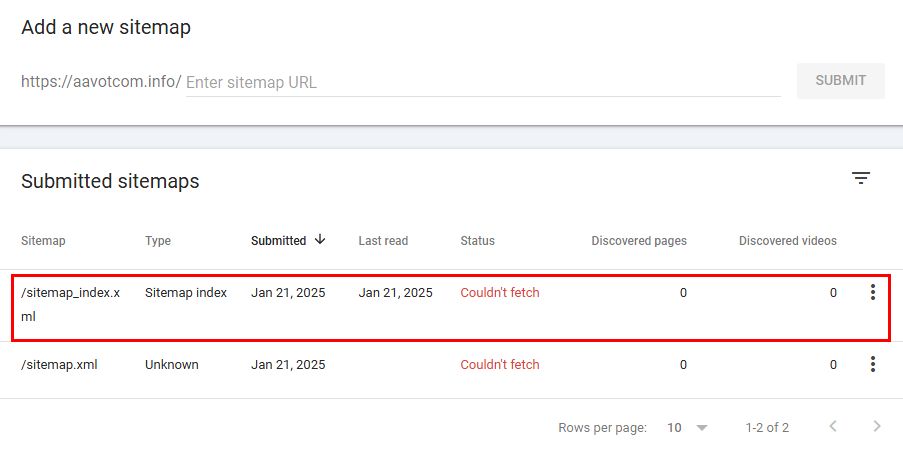
Errors collect from search console
I believe we have an idea of the errors now, and it’s time to fix them and perform further technical checks on the website. The following are the errors that we will focus on, based on what Google Search Console has highlighted. These three errors will be our primary focus for fixing first.
- Page is not indexed: Duplicate, Google chose different canonical than user
- HTTPS is invalid and might prevent it from being indexed
- Sitemap couldn’t fetch
During the analysis, I came across some issues. For example, when I tested the URL “https://aavotcom.info” in the URL inspection tool, under the “Indexing” section, the “Google-selected canonical” showed the URL “http://aavotcom.info,” which Google has indexed. However, Google should have indexed the “https” version of the URL instead.
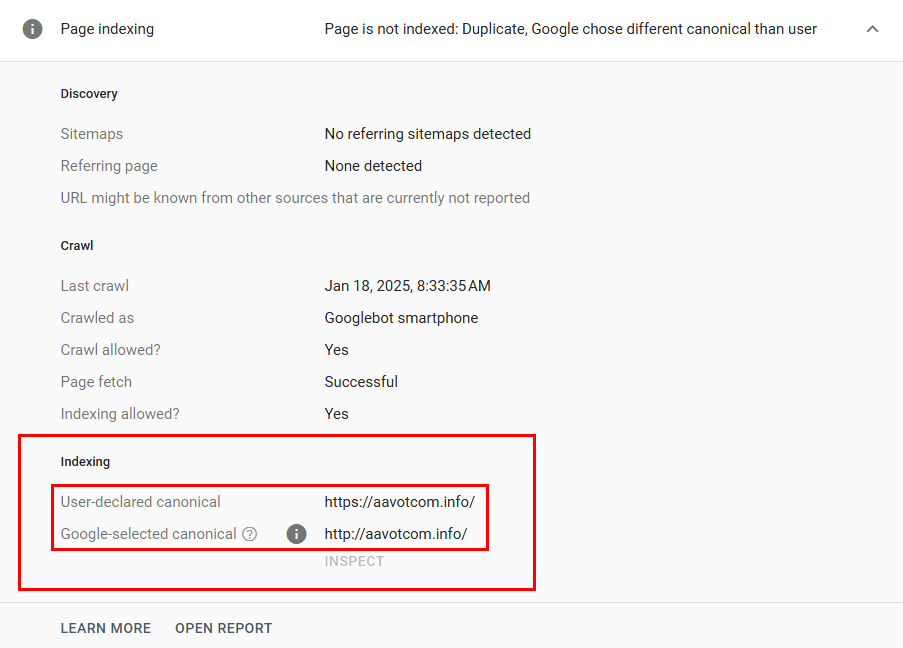
Now, I have one option to redirect the “http” URL to the “https” URL. However, I will not do this manually because RankMath offers an automatic setting that can redirect “http” to “https.” Therefore, our main goal is to ensure that only the “https” URL is indexed by Google. When I perform a live test on “https://aavotcom.info,” Google indicates that there is no issue and the URL is indexable. However, we should focus on getting it indexed because we cannot fully rely on Google Search Console. Sometimes, it takes a long time for updates to reflect there.
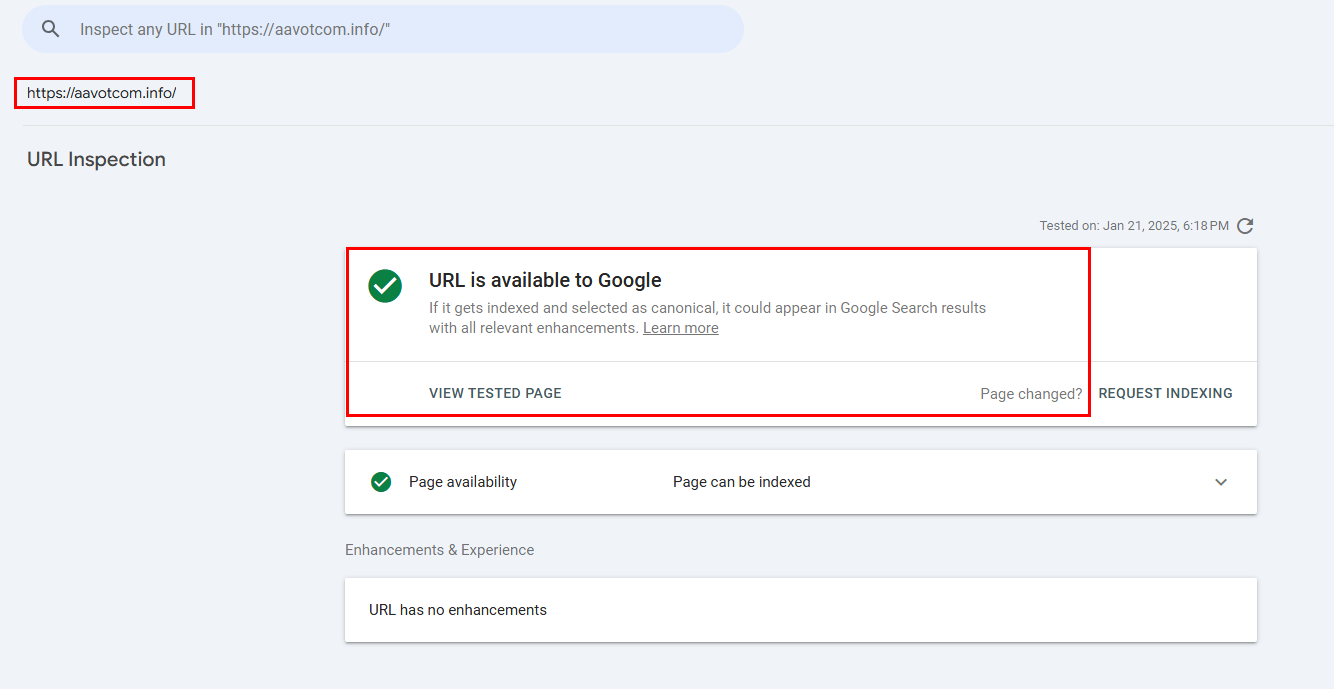
Time to Fix all errors from search console
To fix all the errors on this website, I will first go through the following overview:
- All website files and security settings
- Nulled plugins and themes
- All settings of the installed RankMath SEO plugin
- The robots.txt file of this website (Complete guide of robots.txt)
- Crawl stats of this website from search console
- The SSL configuration of this website
Checking website’s security
To check all the website’s security, plugins, themes, files and code, I will use the Wordfence plugin. This is because the plugin is free and is highly effective when it comes to security checks. I have scanned the entire website using the Wordfence plugin, and there are no security issues on the website. This means we are getting closer to resolving the problem.
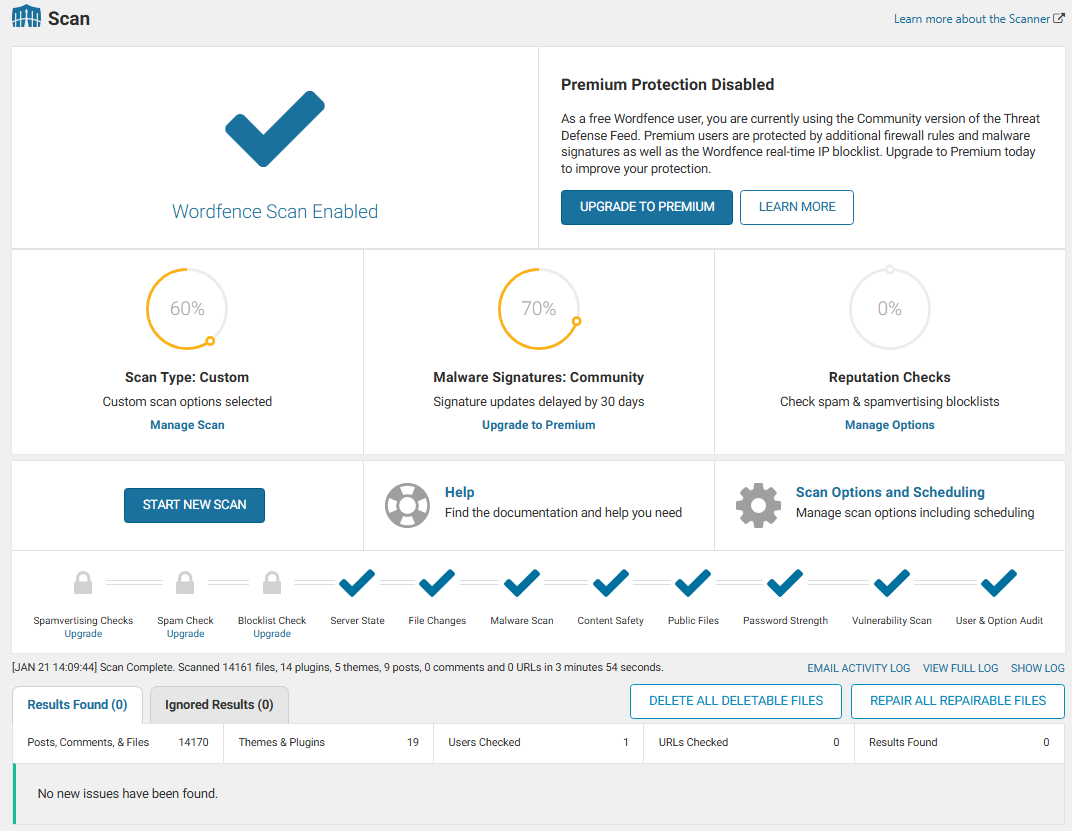
Checking RankMath SEO plugin and sitemap’s settings
Now, it’s time to check all the settings of the RankMath plugin. Before checking the settings, I have deleted all the sitemaps that I had previously submitted in Search Console, as they contained errors. Currently, there is no sitemap for this website.
While checking the RankMath settings, I noticed that the 404 monitor and redirection settings were not enabled. I have now completed the setup for both and turned them on, as it is essential to have 404 monitoring and auto redirection on the website. In addition, all the settings in RankMath and the sitemap settings were perfectly fine.
Checking robots.txt file
When I checked the robots.txt file of this website through the URL (https://aavotcom.info/robots.txt), I found that the website was using WordPress’s default robots.txt file, which looked like this:
User-agent: *
Disallow: /wp-admin/
Allow: /wp-admin/admin-ajax.php
Sitemap: https://aavotcom.info/sitemap_index.xml
However, I modified the robots.txt file for this website. Since it is a blogging website, there was no need to index unnecessary elements like wp-admin, tags, categories, feeds, etc., in search engines. I replaced the default robots.txt file with the following:
User-agent: *
Allow: /
Disallow: /wp-admin/
Disallow: /search
Disallow: /feeds
Disallow: /comments
Disallow: /tags
Disallow: /author
Sitemap: https://aavotcom.info/sitemap_index.xml
Crawl stats & SSL of this website from search console
I verified the crawl stats and SSL status through Google Search Console and the hosting server. The website’s SSL was working perfectly, and Google’s crawlers were able to crawl the website without any issues.
After clearing all website caches and updating the settings, I resubmitted the sitemap in Google Search Console. Additionally, I manually requested crawling for the robots.txt file through the console. As you can see, once I cleared everything and resubmitted the sitemap, the status changed to “Success.” This means Google can now discover the sitemap for this website. Along with the main sitemap, I also submitted the sitemaps for posts and pages to make it easier for the crawler to index the content.
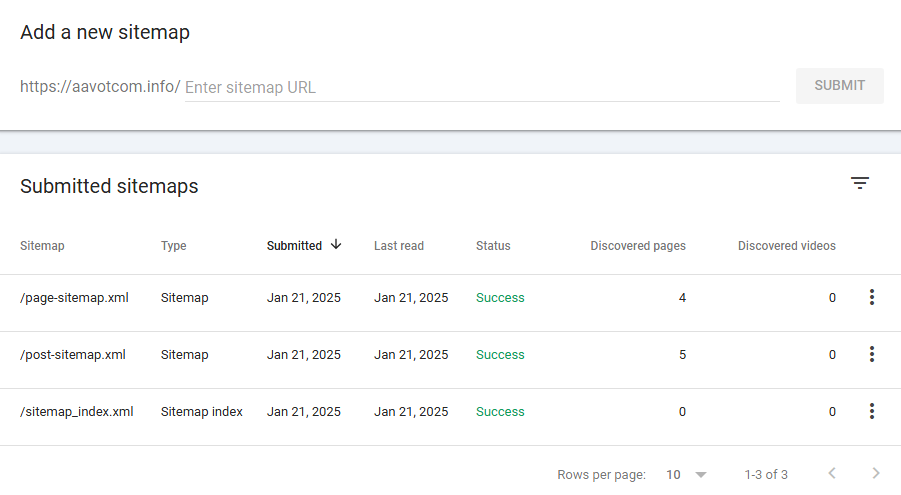
So friends, one of our errors, related to the sitemap, has now been resolved. Now, it’s time to address the next error: “Page is not indexed: Duplicate, Google chose different canonical than user.” Now, I will recheck the main URL, https://aavotcom.info, using the URL Inspection Tool to verify its status. Since this is the main URL of the website, our priority is to get it indexed first.
So friends, upon checking it, Google is still showing the same error. Our URL is still in the same condition and has not been indexed by Google yet. I believe we should wait a little, as we have already configured the settings from our side. Now, Google’s crawler will crawl and index it automatically. Meanwhile, we can perform a live test on this URL and send an indexing request.
After a day (Update in Search Console)
As you know, on 21/01/2025, we conducted a complete technical audit of the website and configured all its settings, after which we were waiting for updates. On the morning of 22/01/2025, when I tested the URL https://aavotcom.info in the URL Inspection Tool, I found that the URL was fully indexed in Google. Additionally, errors like “Page is not indexed: Duplicate, Google chose different canonical than user” and “HTTPS is invalid and might prevent it from being indexed” were completely resolved. You can see the details in the screenshot below.
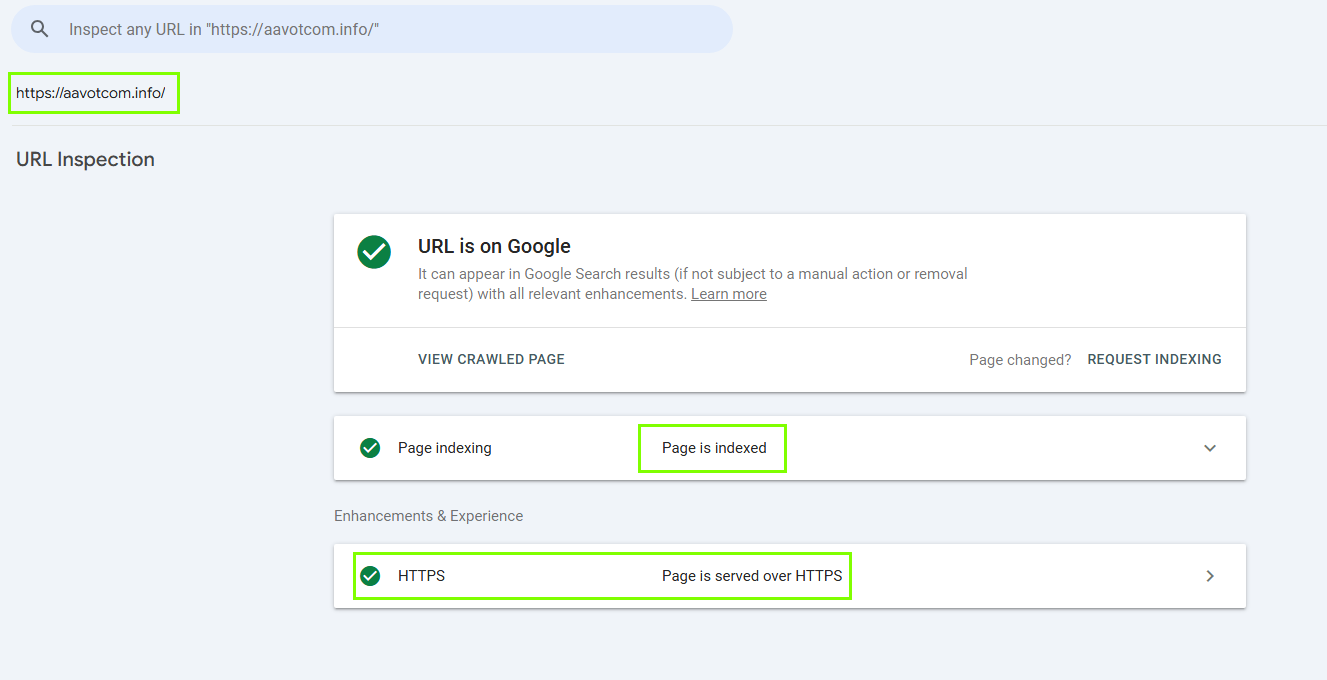
How to fix Page is not indexed: Duplicate, Google chose different canonical than user?
If your website is also experiencing the “Page is not indexed: Duplicate, Google chose different canonical than user” error, you can easily fix it by following these steps:
- Scan all your website’s plugins, files, and themes using the Wordfence plugin.
- Review the settings of your SEO plugin.
- Update your website’s robots.txt file. (Perfect Robots.txt Guide By ASN)
- Check the crawl stats from your website’s Search Console.
- Update your website’s SSL certificate.
- Clear all website caches from the hosting server.
By following these steps, you can resolve the “Page is not indexed: Duplicate, Google chose different canonical than user” error. Additionally, ensure your SSL certificate is up to date and avoid using nulled plugins and themes.
How to fix HTTPS is invalid and might prevent it from being indexed?
Follow these steps for fixing the HTTPS is invalid and might prevent it from being indexed error from search console.
- Scan all your website’s plugins, files, and themes using the Wordfence plugin.
- Review the settings of your SEO plugin.
- Update your website’s robots.txt file. (Perfect Robots.txt Guide By ASN)
- Check the crawl stats from your website’s Search Console.
- Update your website’s SSL certificate.
- Clear all website caches from the hosting server.
Conclusion
Friends, if your website is facing any kind of error, you can seek help from ByASN or ask your questions in the comments below. If your website has any errors or indexing issues, feel free to comment below so we can assist you. Please follow and subscribe our social channels. Thank you!
- WhatsApp Channel: https://whatsapp.com/channel/0029Vag981C545v1u3aY4t47
- YouTube Channel: https://youtube.com/@by-asn
- TikTok: https://www.tiktok.com/@byasn.com
- Email: byasn.com@gmail.com
